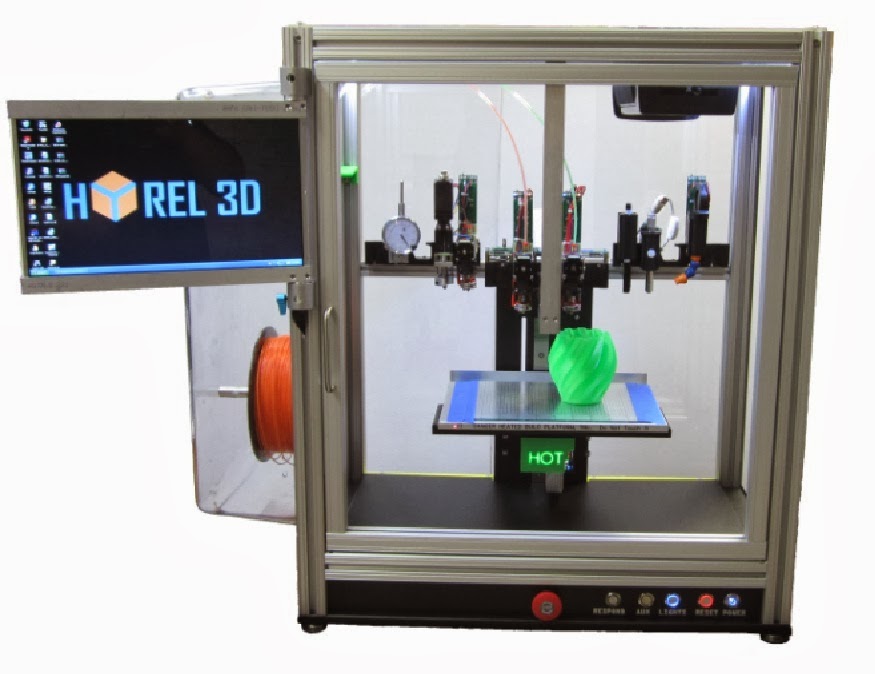Friday, October 17, 2014
Prints not adhering to your build plate?
One of the most frustrating issues we come across with our 3D printers is the lack of adhesion of some prints to the build surface. It doesn't seem to matter whether we use glass, perf board (such as on the Afinia), blue painters tape or Kapton tape or hair spray, there always seems to be a print or two that just doesn't want to stick.
After many (and I do mean a lot) prints here's what we seem to have learned from our experiences:
1. The build plate must be level (pre-heat the plate)!!! This is one of the easiest ways to ruin a print. Especially larger prints that take up a larger portion of the build surface. Here's a tip; keep an eye on the skirt (on some slicing software you have the option of altering how many loops and layers of skirting there are as well as the distance from your actual print the skirt is placed). If you're not sure what a "skirt" is, this is a line of filament that is laid down outside of the perimeter of your actual object you are printing. My assumption is that the skirt purges the extruder a little and allows you to see if the filament is being laid down in a consistent manner.
Keep a close eye on the skirt as well as the first layer of your print to see if the filament width being laid down is consistent. If it's wider in some places and thinner in others this can be a good indication that your build plate isn't level or flat.
2. The build plate cannot have any of your nasty finger prints on it!!! This is especially true for the Afinia perf board. We have found that wiping the board with acetone just prior to a print can help a lot.
3. We pretty much use hair spray exclusively for adhesion on the Hyrel and the makerbots (Hyrel is a glass plate, makerbots are plastic and aluminum). Interestingly enough, it seems to matter what brand as well (see the pic below).
Our setup with the hair spray happens this way; we clean the surface thoroughly with acetone, let it dry then spray a healthy dose of hair spray all over the plate. Let it dry then re-apply one or two more times. It hasn't seemed to hold as well with just a single layer of spray but after a few sprays and dries we have had good luck. Doesn't have to be re-applied after every print either as it seems to last for quite a few jobs before it needs to be cleaned and prepped again.
4. Pre-heat the build surface prior to tramming (leveling) and / or printing!!! Heat does strange things to build plates. Expansion and contraction, warping can have an effect on how level your plate is. Obviously, PLA printing does not require this but since we print mostly with ABS it's a good idea to pre-heat the build surface whenever you are preparing to print or when you are tramming the bed.
These are just a few suggestions for keeping your prints stuck. Let us know if you have any other suggestions we can try!
Thursday, October 2, 2014
Hyrel up and running again
So after a long summer break, we started working toward getting our Hyrel System 30 up and running again. This was not without some very frustrating issues as we had yet to get a good print from the machine. Luckily, the folks at Hyrel are very attentive to our needs and we had a couple of Skype sessions with them to try and correct the problems we were having. We have in our posession one of the earlier machines so there were some updates that were needed. The guys walked us through all of the updates over the weekend and we set about trying to print with the new updates and recipes.
Here's what we got the first time we tried a complete print;
This is a macro LED ring for photography. the one on the right was an epic failure due to a couple of things. Sometimes our students get a bit impatient and they like to bump some of the print speeds up a bit too high. What they found was that the infill print speed was too high and the machine was vibrating so bad that it shifted the print (along with a lot of other things). We took a look at all of our settings and re-printed the one on the left.
We still have a lot to learn about this machine. I know it will be able to create some fantastic parts, it's just a matter of asking Hyrel a lot of questions and working through the system. The bottom line is that this is a very touchy and particular machine right now. There is so much more the students will learn from this printer than they ever could from some of our other machines. We have a lot more control over our print parameters and a ton more options in regards to materials we can use and with 4 heads they will learn a lot about multi head prints and how to produce them.
Below are a few more images from the macro ring to show you how the print came out. Settings were as follows;
Layer height: 0.2 (1.75mm ABS)
Infill at 10% (and set to print very slowly...25 mm/s)
If you are interested in Hyrel print recipes this one was N0.50_Z0.10Hny35
All print speeds were at 25 mm/s (non-print speed was 130 mm/s)
Bed temp. was 70C and head was 240C
Hairspray kept it all stuck to the bed
Here's what we got the first time we tried a complete print;
This is a macro LED ring for photography. the one on the right was an epic failure due to a couple of things. Sometimes our students get a bit impatient and they like to bump some of the print speeds up a bit too high. What they found was that the infill print speed was too high and the machine was vibrating so bad that it shifted the print (along with a lot of other things). We took a look at all of our settings and re-printed the one on the left.
We still have a lot to learn about this machine. I know it will be able to create some fantastic parts, it's just a matter of asking Hyrel a lot of questions and working through the system. The bottom line is that this is a very touchy and particular machine right now. There is so much more the students will learn from this printer than they ever could from some of our other machines. We have a lot more control over our print parameters and a ton more options in regards to materials we can use and with 4 heads they will learn a lot about multi head prints and how to produce them.
Below are a few more images from the macro ring to show you how the print came out. Settings were as follows;
Layer height: 0.2 (1.75mm ABS)
Infill at 10% (and set to print very slowly...25 mm/s)
If you are interested in Hyrel print recipes this one was N0.50_Z0.10Hny35
All print speeds were at 25 mm/s (non-print speed was 130 mm/s)
Bed temp. was 70C and head was 240C
Hairspray kept it all stuck to the bed
Thursday, April 24, 2014
We received a Next Engine 3D scanner a little while ago to try out. This is a scanner that I would call a mid-level machine as it's not a Makerbot Digitizer (low end) nor is it a high end device. My first impressions are that it is a well built machine that is relatively user friendly. Our first scan was of a caveman (our mascot here at the high school) and it turned out fairly good. Any mistakes that were made with this first scan should be attributed to us and not the scanner. You really have to coat your object to be scanned with powder (we used foot fungus spray powder) in order to diminish and reflectivity. The scanner doesn't like shiny surfaces at all.
In the photo above we are scanning a part for a student that goes on a small river racing boat. The part is not only expensive to purchase but my understanding is that it can be quite hard to find. Hopefully we can reproduce it with enough accuracy for it to be useful.
We are going to use the heck out of this machine while we have it. I hope to get our science department involved in our endeavors as well. I'll update our opinions as we spend more time with it.
Monday, April 14, 2014
Hyrel System 30 Unboxing
http://www.hyrel3d.com/
We finally got the chance to unbox our new System 30 from Hyrel. The people in Georgia worked very hard to get it to us in time for the OACTE conference and we received it just a day prior to leaving for Sunriver. It was all I could do to wait for everyone to show up to open the box but it was well worth it. The representatives from Hyrel cautioned us that we should not expect to have the machine up and printing as quickly as we may have liked but that didn't stop us. Hyrel asked us to work with them via Skype for the initial assembly and start up in order to avoid any unnecessary issues but that would have meant waiting a couple hours for them to be available. A bunch of CTE teachers really don't have the patience to wait when it comes to new machines so we gave it our best shot.
Initial assembly was straightforward and not too difficult. We were all very pleasantly surprised with the fit and finish of the machine. This is one very well thought out and engineered printer. Everything about the machine screams quality. This is a large and heavy printer when compared to our present arsenal. Our students are going to have a unparallelled learning experience with this beauty.
We were able to make our first print without the assistance of Hyrel but I do plan on having my advanced students sit down with Hyrel for a Skype when they start it for the first time in the classroom. They are going to learn so much from this initial session and I am looking forward to seeing it happen.
I should mention that the machine printed flawlessly for the entire presentation we gave at the conference. There was a lot of interest in the machine and we are expecting that our machine will no longer be the only one in the state in a very short time.
Thanks again to everyone from Hyrel for their understanding and patience with us. We look forward to a long and productive relationship with them.
We finally got the chance to unbox our new System 30 from Hyrel. The people in Georgia worked very hard to get it to us in time for the OACTE conference and we received it just a day prior to leaving for Sunriver. It was all I could do to wait for everyone to show up to open the box but it was well worth it. The representatives from Hyrel cautioned us that we should not expect to have the machine up and printing as quickly as we may have liked but that didn't stop us. Hyrel asked us to work with them via Skype for the initial assembly and start up in order to avoid any unnecessary issues but that would have meant waiting a couple hours for them to be available. A bunch of CTE teachers really don't have the patience to wait when it comes to new machines so we gave it our best shot.
Initial assembly was straightforward and not too difficult. We were all very pleasantly surprised with the fit and finish of the machine. This is one very well thought out and engineered printer. Everything about the machine screams quality. This is a large and heavy printer when compared to our present arsenal. Our students are going to have a unparallelled learning experience with this beauty.
We were able to make our first print without the assistance of Hyrel but I do plan on having my advanced students sit down with Hyrel for a Skype when they start it for the first time in the classroom. They are going to learn so much from this initial session and I am looking forward to seeing it happen.
I should mention that the machine printed flawlessly for the entire presentation we gave at the conference. There was a lot of interest in the machine and we are expecting that our machine will no longer be the only one in the state in a very short time.
Thanks again to everyone from Hyrel for their understanding and patience with us. We look forward to a long and productive relationship with them.
Thank you Mark Dill; Extrusionbot!
Fresh back from the OACTE conference in Sunriver, Oregon. We had the opportunity to meet Mark Dill from Extrusionbot and I can't remember the last time I have had the chance to speak with the owner of a company who was more excited about helping educators in any way possible. There were a lot of teachers and district representatives who spent time with him at his booth which made us all quite happy. Mark has a fantastic product that can save schools and programs a ton of money. This isn't the only plus though; Students are going to have a chance to learn about the chemistry of filament extrusion, ratios, cost analysis just to name a few possibilities with the new machine.
Mark was there for us when our mouse failed at the start of our presentation and he took a few minutes to take questions from the group. This gentleman and his company are going to be there for us for a long time to come and we look forward to learning as much as possible from Mark.
Mark was there for us when our mouse failed at the start of our presentation and he took a few minutes to take questions from the group. This gentleman and his company are going to be there for us for a long time to come and we look forward to learning as much as possible from Mark.
Friday, April 4, 2014
Extrusionbot first print
As you can tell from the images above, the blue filament has the normal "bite" marks on it from the printing process. The blue was commercially purchased (Matter Hackers 1.75mm PLA). The orange filament is our first attempt at extruding with the Extrusionbot and we apparently used way too much colorant (it was a 2 to 1 mixture of PLA to colorant). This softened the filament to the point that it compressed too much during the print process and the teeth of the drive gear bit into the filament way too much. It also left an excessive amount of residue on the drive gear. The stuff just wouldn't extrude.
We got in touch with Extrusionbot and they confirmed what we suspected regarding colorant ratios. As an aside, this will be a GREAT opportunity to enlist our Science department (Chemistry in particular). The chemical make-up of filaments is critical to their performance, effect on print temperatures, ability of the material to feed into the print nozzle, adherence to build plates and so on.
So we altered our ratios to approximately 4 to 1 PLA to colorant and started extruding. The filament came out at a consistent 1.75 to 1.8 mm which is what is expected. Now for the real test...does it print? Well, yes it does!
A student designed and printed a lid for the hopper on the Extrusionbot since we are in a pretty dusty environment here in the woodshop. It works great and we are incredibly happy that we were able to extrude and print with our own filament after such a short time working with the E-bot (the new name our kids have given their Extrusionbot). We have to take into consideration the fact that we are working not with a simple melting of plastic and spitting out weed whacker line. What is occurring on this new machine is a highly complex fabrication of 3D printer filament from scratch. This is not an easy thing to do without the proper machine. The Extrusionbot is a fantastic piece of technology that our students are going to be using and learning from for a very long time.
Monday, March 31, 2014
Extrusionbot first impressions
We just got back from Spring break but just before we left the Extrusionbot unveiling took place. To put it simply...Fantastic! The students were all over the machine and following a few initial questions and issues (mainly due to the fact that we had 6 kids working together...) we had our first filament extruding. Set up was simple and straightforward and the machine itself is very solid, well thought out and incredibly well made.
There was a small crowd visiting us for the unboxing including our own Principal, a Principal from another school, our curriculum director for the school district and even our Superintendent of Schools! We also had our representative from the Southern Oregon Educational Services District and quite a few teachers from our school. As you can imagine, everybody wanted to get their hands on the machine and help with the set-up.
We followed the instructions that came with the machine and within an hour or so we were printing filament! We started with clear PLA and neon orange pellets at approximately a 2 to 1 ratio of PLA to colorant. The folks at Extrusionbot sent us a bewildering array of raw materials to work with and we have a couple of students working on building extra spools to carry all of the new filaments we will be creating.
After a couple of errors on our part the filament was coming out perfectly. We checked the diameter and it is coming out at a consistent 1.8mm which is what we expected to see. This diameter matches what we have purchased in the past so it should work well with all of our machines. We are going to start printing with the new filament this week and we will begin to record how it performs under differing conditions.
Once again, a huge THANK YOU goes out to the folks at Extrusionbot for the exceptionally generous donation. Our students are sooooo excited about the prospect of creating their own filaments and trying out different mixes. The more they can make for themselves as opposed to buying material, the more they will learn.
We look forward to meeting the people at Extrusionbot during the OACTE conference next week in Sunriver, Oregon. We plan on really showing the machine off to everybody there!
There was a small crowd visiting us for the unboxing including our own Principal, a Principal from another school, our curriculum director for the school district and even our Superintendent of Schools! We also had our representative from the Southern Oregon Educational Services District and quite a few teachers from our school. As you can imagine, everybody wanted to get their hands on the machine and help with the set-up.
We followed the instructions that came with the machine and within an hour or so we were printing filament! We started with clear PLA and neon orange pellets at approximately a 2 to 1 ratio of PLA to colorant. The folks at Extrusionbot sent us a bewildering array of raw materials to work with and we have a couple of students working on building extra spools to carry all of the new filaments we will be creating.
After a couple of errors on our part the filament was coming out perfectly. We checked the diameter and it is coming out at a consistent 1.8mm which is what we expected to see. This diameter matches what we have purchased in the past so it should work well with all of our machines. We are going to start printing with the new filament this week and we will begin to record how it performs under differing conditions.
Once again, a huge THANK YOU goes out to the folks at Extrusionbot for the exceptionally generous donation. Our students are sooooo excited about the prospect of creating their own filaments and trying out different mixes. The more they can make for themselves as opposed to buying material, the more they will learn.
We look forward to meeting the people at Extrusionbot during the OACTE conference next week in Sunriver, Oregon. We plan on really showing the machine off to everybody there!
Tuesday, March 18, 2014
Extrusionbot is here!
Our new Extrusionbot is here! A big thank you goes out to Gina and all of the folks at Extrusionbot in Chandler Arizona for the donation of the extrusion machine!!! We can't begin to tell you all how nice it is to see businesses like yours supporting our kids in education. No photos of it yet because we are going to let the students open up the box and get it up and running tomorrow. The whole thing will be filmed and edited by our students in the video production department at the end of the day (thank you Chris Rosetta!). You have no idea how difficult it is for the adults involved in this NOT to have opened up the box yet! Alas, it is the students who should get first shot at it since they are the ones who will be using it every day.
Once we get all of the video completed and approved by all those involved we are going to post it on this blog as well as on You Tube. We expect that Extrusionbot will have it on their website as well.
Check back with us in a few days for the unveiling!
Once we get all of the video completed and approved by all those involved we are going to post it on this blog as well as on You Tube. We expect that Extrusionbot will have it on their website as well.
Check back with us in a few days for the unveiling!
Wednesday, March 12, 2014
Replicator 2 issues, continued...
We have heard back from Makerbot regarding the x-axis shifting of the prints and they are going to send us a new xyz motor harness cable. I am pleasantly surprised at the response time for their support team simply because we all know just how difficult it can be to get decent service from any company these days. We are looking forward to getting the replacement part and having this machine up and running again. We want to take it to the OACTE conference in April along with the original Replicator, the Afinia and our yet to be delivered Hyrel System 30.
On another note, Extrusionbot of Chandler Arizona has shipped the extruder that they are donating to our program and we can't wait to start making our own filament. They will "present" it to us again at OACTE and since we are presenting at the conference it is hoped that we can get them some well deserved exposure among the educators that will be present at Sunriver.
On another note, Extrusionbot of Chandler Arizona has shipped the extruder that they are donating to our program and we can't wait to start making our own filament. They will "present" it to us again at OACTE and since we are presenting at the conference it is hoped that we can get them some well deserved exposure among the educators that will be present at Sunriver.
Monday, March 10, 2014
Makerbot Replicator 2 issues
We have well over 200 hours on our Replicator 2 and it has decided to throw us a curve. Prints are shifting along the x-axis after the raft is laid down. Some of the raft on several of the prints has been incomplete as well. This was happening randomly for a while but now it is a consistent issue with each and every print.
We contacted MakerBot support and they suggested the following;
1. Update the firmware to 7.5 through MakerWare.
2. Double check the pulleys for tightness.
3. Perform a "Factory Reset" via MakerWare.
So...we did all of the above. Below you should see the result of all of this. The raft skipped and completely missed a portion to be printed while the build itself shifted to the right along the x-axis. the only difference that was encountered after the above changes were made is that the print shifted to the right instead of to the left as was occurring previously.
We currently have another request sent in to MakerBot and are hoping that this issue can be resolved before the OACTE conference in April. If not, then she stays home while the others go to the show.
We contacted MakerBot support and they suggested the following;
1. Update the firmware to 7.5 through MakerWare.
2. Double check the pulleys for tightness.
3. Perform a "Factory Reset" via MakerWare.
So...we did all of the above. Below you should see the result of all of this. The raft skipped and completely missed a portion to be printed while the build itself shifted to the right along the x-axis. the only difference that was encountered after the above changes were made is that the print shifted to the right instead of to the left as was occurring previously.
We currently have another request sent in to MakerBot and are hoping that this issue can be resolved before the OACTE conference in April. If not, then she stays home while the others go to the show.
Friday, March 7, 2014
Afinia up and running
Thank you Afinia support! We got our print head back from Afinia at the beginning of this week and she is up and running again. The repair folks couldn't find anything really wrong with it but they gave us a new heating element and extruder tip.
The repair process was quite painless. We notified Afinia of the problem, they offered several tips to correct it but none of them worked. A day or so later they generated an RMA number for shipment of the part to them and off it went. We were asked to provide samples of the filament that was not feeding into the extruder which we did. They wanted to test the part under similar conditions in order to replicate our issues as closely as possible.
Somehow, my email address got jumbled and a request by Afinia support for more filament didn't reach me. So, they just shipped the extruder back with the new parts and we are back on track. We still don't know exactly what was wrong with the thing but if constant use has anything at all to do with it then there's your culprit.
Once again, thank you Afinia for addressing our problems quickly and with professionalism. We are extremely happy to be back and printing again!
The repair process was quite painless. We notified Afinia of the problem, they offered several tips to correct it but none of them worked. A day or so later they generated an RMA number for shipment of the part to them and off it went. We were asked to provide samples of the filament that was not feeding into the extruder which we did. They wanted to test the part under similar conditions in order to replicate our issues as closely as possible.
Somehow, my email address got jumbled and a request by Afinia support for more filament didn't reach me. So, they just shipped the extruder back with the new parts and we are back on track. We still don't know exactly what was wrong with the thing but if constant use has anything at all to do with it then there's your culprit.
Once again, thank you Afinia for addressing our problems quickly and with professionalism. We are extremely happy to be back and printing again!
Thursday, February 27, 2014
How we clean our nozzles
 |
| Click on any image for a larger view. |
A couple of colleagues in my neck of the woods were curious how we clean our nozzles. As you can see in the image above, this one is pretty clogged, but it was still working. In the past we have had our metals teacher next door use a low temperature torch to melt the filament out of the nozzle but we are always concerned about getting it too hot and altering the size of the opening at the tip.
When we had issues with the Afinia printer, their support crew described a way to clean them so we gave it a try. So...here's how we do it now;
The image above shows our complete set up. We took an out of service wood burning iron (tip was broken off in the end of the iron) and clamped it in a screw clamp so it would stand up. Set the tip on the end of the iron and let it get hot. Afinia support suggested that we heat the tip in the extruder head then quickly remove it when it reached operating temperature but after checking the operating temps of the wood burner, we settled on doing it this way as it reaches similar temperatures as the extruder heaters on the machines.
We pour a little acetone in the can and when the tip has heated for a while we drop the tip into the can and let it soak for a while. BEWARE!!! Acetone is very toxic and the fumes created when you drop the hot tip into the can are no exception. You need to be sure and have VERY GOOD VENTILATION!!! Don't breath this stuff and don't get it on your skin!!!
After the tip has soaked in the acetone for a bit, we take it out and blow the tip out with compressed air. Hang onto the tip or it will go flying across the room! We repeat this process until the tip is acceptably clean.
As you can see here, the interior is free of filament and you can see that the tip itself is completely open. Works for us!
Tuesday, February 25, 2014
Image upload issues
Just a quick note to let you know that there seems to be a small issue with images appearing (or not) on this blog. It's as if they show up for a day or so then disappear for a while. Not sure why this is happening but I will try to get the issue resolved. If anybody would like a copy of any images at high resolution just drop me a note and I'll be glad to send them to you.
Printing assemblies
My students are printing a lot lately, some of these are projects that they designed themselves on SolidWorks and some are downloaded from Thingiverse. I try to keep them balanced whenever possible but for some of my students who have little or no CAD experience we find other ways to challenge them. One of the ways we try to make them think is to have them print assemblies. Anyone who has used a 3D printer will attest to the fact that after a while we really want to print something that exceeds the size of our build envelope. This can be a rather small print as is the case on our Afinia printer (about 5 1/2" by 5 1/2" by 5 1/4") up to a little bit larger capacity on our Replicator 2 (11 1/4" by 6" by 6").
What CAN be done is to build a larger project as an assembly. This allows the user to overcome the limitations of the build envelope to a certain extent. Think of Lego's. Alone, each individual piece is rather small, but by putting multiple pieces together as an assembly you can create quite large things. This is what students have been trying to work through. The fit of some of these objects sometimes requires tweaking, which can be one way of teaching students how to use CAD software. They can start out with a pre-designed object and learn how to "tweak" them in ways to make an assembly fit together much better than the basic design.
This is a microscope design that a student downloaded from Thingiverse and printed. It uses lenses from the little throwaway cardboard cameras most of us have seen or used at one time or another. Although most of it worked ok, there are some design alterations that a couple of students are currently working on that should get it to function much better.
The gear system for raising and lowering the lens tube (this is what acts as a focusing mechanism) has it's issues but the kids should have them ironed out quite soon.
Another assembly that tests our patience is a "snap together" type of assembly. This one was a lot of fun. Downloaded from Thingiverse, the print locked together pretty well. A few minor changes and it should be ready for a small group of LED's in the lamp hood within a week or two.
What CAN be done is to build a larger project as an assembly. This allows the user to overcome the limitations of the build envelope to a certain extent. Think of Lego's. Alone, each individual piece is rather small, but by putting multiple pieces together as an assembly you can create quite large things. This is what students have been trying to work through. The fit of some of these objects sometimes requires tweaking, which can be one way of teaching students how to use CAD software. They can start out with a pre-designed object and learn how to "tweak" them in ways to make an assembly fit together much better than the basic design.
This is a microscope design that a student downloaded from Thingiverse and printed. It uses lenses from the little throwaway cardboard cameras most of us have seen or used at one time or another. Although most of it worked ok, there are some design alterations that a couple of students are currently working on that should get it to function much better.
The gear system for raising and lowering the lens tube (this is what acts as a focusing mechanism) has it's issues but the kids should have them ironed out quite soon.
Another assembly that tests our patience is a "snap together" type of assembly. This one was a lot of fun. Downloaded from Thingiverse, the print locked together pretty well. A few minor changes and it should be ready for a small group of LED's in the lamp hood within a week or two.
Saturday, February 22, 2014
The new blog
Although the blog space that we are provided as teachers at our school district has been great, it has been found wanting in many ways. This has lead me to create a new blog through Google which is much more capable.
Our attempts to provide students with the most up to date technology are continuing. A huge thank you goes out to Steve and Brian at our Educational Services District for everything they are doing to help us move forward. It is because of them that we are expecting a scanner next week and our 4th printer in late March.
This is the new machine from Hyrel we hope to receive by the end of March. I am presenting at the OACTE conference on April 9 and we would really like to be able to take this with us.
We are also crossing our fingers that Extrusionbot is going to be able to come through with a filament extruder for us as well. Another product we are itching to get our hands on and run through its paces in the classroom. The folks at Extruderbot have been incredibly nice and patient with us and we are looking forward to a long, productive and educational relationship with them.
Everything that is happening lately is due in large part to the hard work of a lot of different people and we can't even begin to thank them enough. To my colleagues at SOESD, my new friends at Hyrel and Extrusionbot....thank you all for everything you have done and continue to do for our students. These kids are learning about things nobody would have thought were possible just a couple of years ago. Let's keep getting them ready for life after High School!
Our attempts to provide students with the most up to date technology are continuing. A huge thank you goes out to Steve and Brian at our Educational Services District for everything they are doing to help us move forward. It is because of them that we are expecting a scanner next week and our 4th printer in late March.
This is the new machine from Hyrel we hope to receive by the end of March. I am presenting at the OACTE conference on April 9 and we would really like to be able to take this with us.
We are also crossing our fingers that Extrusionbot is going to be able to come through with a filament extruder for us as well. Another product we are itching to get our hands on and run through its paces in the classroom. The folks at Extruderbot have been incredibly nice and patient with us and we are looking forward to a long, productive and educational relationship with them.
Everything that is happening lately is due in large part to the hard work of a lot of different people and we can't even begin to thank them enough. To my colleagues at SOESD, my new friends at Hyrel and Extrusionbot....thank you all for everything you have done and continue to do for our students. These kids are learning about things nobody would have thought were possible just a couple of years ago. Let's keep getting them ready for life after High School!
Filament spool holder, student design
Posted by Scott O. on Wednesday, Jan 29th, 2014.
We are trying to find better ways to feed filament into our machines all the time. This is a student design that fits neatly into the upper corners of the Replicator 2. After the initial print, we found that there needs to be a little more iteration to make it perfect.
One of the problems we continue to have is that some of the filaments were would onto the spools quite poorly. The line crossed itself and if you left a print alone for too long the filament would get caught up on the spool and either pull out of the extruder or the line would simply snap off. We now have to use an empty spool to re-wind all of our filament properly before we can use it. We'll let you know how different filament manufacturers faired in our tests and ratings in the coming week. Students are in the process of testing several variables between different manufacturers products.
Afinia print head failure
We have been printing like crazy with the little Afinia machine. ABS, PLA and using multiple brands of filament. For the most part it has printed very well (as soon as we figured out the "un-removable" raft situation). The PC board that is used as the print surface holds onto rafts exceedingly well and resolution rivals the Replicator 2.
Well, the thing finally succumbed to all of our use and the print head would no longer feed filament. The inevitable "clicking" of the drive mechanism (analogous to the dreaded "blue screen of death" on computers) began and we tried all of our tricks to get it going. Removed the nozzle and feed tube directly above the nozzle, cleaned them thoroughly and tried again. Nope. Got in touch with Afinia support (they are very prompt and helpful by the way) and they suggested heating the nozzle, quickly removing it as soon as it reached temperature then tossing it into acetone to disintegrate any remaining filament. We did this several times until we were absolutely sure that there was nothing left in the parts. Tried feeding ABS and PLA from three different vendors just in case there were slight variations in filament diameter, but nothing would work.
Afinia support finally decided to send us a support ticket number (an RMA number) for shipment of the part back East to Minnesota for troubleshooting. We were asked, and complied with, their request for samples of filament so that they could attempt to replicate the difficulties we were having as closely as possible. Sent it out to them on 1-25-14 so we are just waiting for an answer. Cross your fingers everyone!
Print for Ms. Bunge (Drafting Teacher)
Posted by Scott O.
Print job for Mrs. Bunge’s drafting class
The prints included are an iPhone case, a superman logo, a box assembly, a batman emblem, and a sign.
The superman logo print I began the print on 1/15/14 out of ABS and the initial print was successful but there was a slight bow in the tip of the pendant as well as the designer made the 3d image backward but the print was successful but was
The batman symbol
I began the print on the replicator 1 on 01/16/2014 out of ABS and the print was unsuccessful there was a malfunction on either the firmware or the design of which I think it was a extruder heating failure on the left tip.
Print job for Mrs. Bunge’s drafting class
The prints included are an iPhone case, a superman logo, a box assembly, a batman emblem, and a sign.
The superman logo print I began the print on 1/15/14 out of ABS and the initial print was successful but there was a slight bow in the tip of the pendant as well as the designer made the 3d image backward but the print was successful but was
The batman symbol
I began the print on the replicator 1 on 01/16/2014 out of ABS and the print was unsuccessful there was a malfunction on either the firmware or the design of which I think it was a extruder heating failure on the left tip.
Re-print if an earlier failure
Pill container. I am testing with
this to see if the printer is going to print right. I used the Replicator
1 and ReplicatorG slicing software. I got this off of thingiverse.com link > http://www.thingiverse.com/thing:201304
Stopped it half way thru because it wasn't printing flat. I am going to try re-leveling the bed to see if this helps.
Posted by Billy B.
Stopped it half way thru because it wasn't printing flat. I am going to try re-leveling the bed to see if this helps.
Posted by Billy B.
Student designed angle finder.
Posted by Scott O.
Angle finder for Table saw Incra Jig.
Prototype model #1
Printed on the Replicator 2
I used solidworks 2012 educational edition software
I tried to print on 1/14/15 out of PLA and the prints failed due to an unclean plate (my fault)
I began printing on 1/15/14 in 7th period out of PLA The print was successful I need to make a counter sink hole on the opposite side of the female coupling so a bolt does not have to stick out and increase the size of the square hole but then I’m going on the final print for the angle finder. The prototype broke on the male piece so I’m going to increase the size on it to try to keep it in one piece longer. I increased the size of the male and female couplings so as to strengthen the bonds and put a recess on the back so as to accommodate the nut and bolt the picture is as follows.
The initial print failed due to the filament overlapping on the spool the fix I’m going to apply is I’m going to pull the spool out the spool to the other end of the class to check for hang ups such as this one. I have done the fix that I believe is going to fix the problem and am beginning the print again in PLA.
This angle finder is designed to lock in place at exactly 25 and 50 degrees, which are the angles necessary to create our zig-zag cutting boards out n the shop. Should allow us to reproduce these products with a lot more precision and repeatibility.
Angle finder for Table saw Incra Jig.
Prototype model #1
Printed on the Replicator 2
I used solidworks 2012 educational edition software
I tried to print on 1/14/15 out of PLA and the prints failed due to an unclean plate (my fault)
I began printing on 1/15/14 in 7th period out of PLA The print was successful I need to make a counter sink hole on the opposite side of the female coupling so a bolt does not have to stick out and increase the size of the square hole but then I’m going on the final print for the angle finder. The prototype broke on the male piece so I’m going to increase the size on it to try to keep it in one piece longer. I increased the size of the male and female couplings so as to strengthen the bonds and put a recess on the back so as to accommodate the nut and bolt the picture is as follows.
The initial print failed due to the filament overlapping on the spool the fix I’m going to apply is I’m going to pull the spool out the spool to the other end of the class to check for hang ups such as this one. I have done the fix that I believe is going to fix the problem and am beginning the print again in PLA.
This angle finder is designed to lock in place at exactly 25 and 50 degrees, which are the angles necessary to create our zig-zag cutting boards out n the shop. Should allow us to reproduce these products with a lot more precision and repeatibility.
Bottle print with no support material used.
This is the bottle printed on
the Afinia with no support material. A very nice print using PLA and we
are satisfied with the flexibility of the print and the resolution. Just
wish we could get that darned support material removed!
Continuing raft issues
We have re-printed the bottle on the Afinia and are still having a lot of difficulty getting the rafts removed without damaging the prints. The support raft was created at only two layers thick (as opposed to the original three layers thick) which is a suggestion made by Afinia support. As you can see by the image this change to the print parameters did not make a bit of difference. One of the parameter changes that did make a difference however is altering the support angle requirements to a minimum of 10 degrees. This printed the bottle with no support material and it printed quite well. Another change was the use of PLA instead of ABS material. This seems to have been the difference between a thin walled project that holds together as opposed to one that doesn't.
Rafts and their effect on prints
The Afinia printer prints a pretty strong raft (the material which supports a print on the build surface). This raft needs to be removed post print and can sometimes be difficult at best. The Replicator seems to build rafts which are generally easier to remove while the Afinia builds some incredibly tough rafts. In the image at right, the raft removal caused damage to the part itself. We are now printing with a thinner raft to see if this will make a difference. It could have something to do with the removable pierced build plate employed by the Afinia printer but we really don't think so.
Bottle print wins and losses
To the right, you can see the
bottle print accomplished with the Replicator 2. This is one of the best
prints we have seen come from any of our machines. We're currently
trying to re-create this on the Afinia. Printed wiith Natural PLA
materal.
Print failures
We currently have three printers
at our disposal; Afinia, Replicator 2 and the original Replicator. We
have been printing a lot lately and we are learning more with every
print. We have instituted a new printing protocol which should help us
learn even more from our mistakes (and our wins!). Every print must now
be accompanied by a detailed description of parameters used in the print
as well as a debriefing of each and every print. Comparisons of
individual machines and their strengths and weaknesses are in the
process of being recorded as well. Good prints and failures are being
reproduced on each machine to assess them. In the photo at left you can
see a print fail from the Afinia. Wall thickness cannot be adjusted in
the Afinia's slicing program (only in the original solidworks file) and
this led to a failure of the walls upon removal from the build platform.
We are currently printing the same object on the Afinia with PLA
instead of ABS without the use of any support material. It should be
noted that the Replicator 2 printed this object perfectly. One of the
best prints we have seen coming from this printer!
Subscribe to:
Posts (Atom)